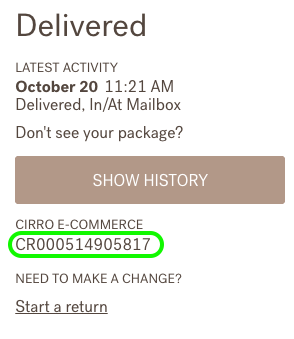How do I track my order?Updated 4 hours ago
Once your order has been placed and processed, you will receive a confirmation email with your tracking details. The subject line will include "Order [#] has shipped." and there will be a "Track Package" button.
If you haven't received your shipping notification, please check your email and spam folder for an email from [email protected]. You can also enter the tracking number into our tracking page here using your order number: https://iliabeauty.mymalomo.com/
Tracking information may not be immediately available once the tracking is live. It can take up to 48 hours for the tracking number to become active in the carrier system. Please note that expected delivery dates are available once your package reaches the final mile and is handed over to USPS, UniUni, or Gofo for final delivery. If you don't see any updates within 3 business days, our team is always happy to assist. You can easily reach us through our Support Center here: ILIA Support Form
You can access additional shipping details to track your order by clicking the tracking number (see image below), which will take you to the Cirro website.